YOUR STEP-BY-STEP GUIDE TO SUCCESSFUL ADULTING
Learn everything you should have been taught in school
Feeling lost?
You made it, you’re finally where you wanted to be all along; a grown up and your own boss. Then the truth hits.
If you don’t have the answers to everything, it’s because they didn’t teach you all the skills or where to find those answers. It’s not rocket science, it’s pretty basic and it’s right here.
To edit the logo in the section above:
- Go to your Dashboard
- Click on Pages and find your Home page
- Click on ‘Edit’
- Edit the Fullwidth Header module by clicking on the hamburger menu (three horizontal lines) in the grey bar
- Scroll down to Logo Image URL, change it to your desired logo
- Be sure to save your changes and click ‘Update’
To edit the button in the section above:
- Go to your Dashboard
- Click on Pages and find your Home page
- Click on ‘Edit’
- Edit the Fullwidth Header module by clicking on the hamburger menu (three horizontal lines) in the grey bar
- Scroll down to Button URL, change it to your desired URL (it is currently set to your Optin 1 Popup)
- Be sure to save your changes and click ‘Update’
To edit the photo:
- Go to your Dashboard
- Click on Pages and find your Home page
- Click on ‘Edit’
- Edit the Fullwidth Header module by clicking on the hamburger menu (three horizontal lines) in the grey bar
- Scroll down to the Background, set it to your desired image or color
- Be sure to save your changes and click ‘Update’
To edit this section:
- Go to your Dashboard
- Click on Pages and find your Home page
- Click on ‘Edit’
- Edit the Welcome Text module by clicking on the hamburger menu (three horizontal lines) in the grey bar
- Be sure to save your changes and click ‘Update’
YOU’LL RECEIVE:
Feature 1
To edit this section:
- Go to your Dashboard
- Click on Pages and find your Home page
- Click ‘Edit’
- Edit the Feature 1 module by clicking on the hamburger menu (three horizontal lines)
- Be sure to save your changes and click ‘Update’
Feature 2
To edit this section:
- Go to your Dashboard
- Click on Pages and find your Home page
- Click ‘Edit’
- Edit the Feature 2 module by clicking on the hamburger menu (three horizontal lines)
- Be sure to save your changes and click ‘Update’
Feature 3
To edit this section:
- Go to your Dashboard
- Click on Pages and find your Home page
- Click ‘Edit’
- Edit the Feature 3 module by clicking on the hamburger menu (three horizontal lines)
- Be sure to save your changes and click ‘Update’
Feature 4
To edit this section:
- Go to your Dashboard
- Click on Pages and find your Home page
- Click ‘Edit’
- Edit the Feature 4 module by clicking on the hamburger menu (three horizontal lines)
- Be sure to save your changes and click ‘Update’
BENEFIT #1
Write a 2-3 sentences about your membership offer here.
To edit this section:
- Go to your Dashboard
- Click on Pages and find your Home page
- Click ‘Edit’
- Edit the Benefit 1 module by clicking on the hamburger menu (three horizontal lines)
- Be sure to save your changes and click ‘Update’
BENEFIT #2
Write a 2-3 sentences about your membership offer here.
To edit this section:
- Go to your Dashboard
- Click on Pages and find your Home page
- Click ‘Edit’
- Edit the Benefit 2 module by clicking on the hamburger menu (three horizontal lines)
- Be sure to save your changes and click ‘Update’
BENEFIT #3
Write a 2-3 sentences about your membership offer here.
To edit this section:
- Go to your Dashboard
- Click on Pages and find your Home page
- Click ‘Edit’
- Edit the Benefit 3 module by clicking on the hamburger menu (three horizontal lines)
- Be sure to save your changes and click ‘Update’
BENEFIT #4
Write a 2-3 sentences about your membership offer here.
To edit this section:
- Go to your Dashboard
- Click on Pages and find your Home page
- Click ‘Edit’
- Edit the Benefit 4 module by clicking on the hamburger menu (three horizontal lines)
- Be sure to save your changes and click ‘Update’
BENEFIT #5
Write a 2-3 sentences about your membership offer here.
To edit this section:
- Go to your Dashboard
- Click on Pages and find your Home page
- Click ‘Edit’
- Edit the Benefit 5 module by clicking on the hamburger menu (three horizontal lines)
- Be sure to save your changes and click ‘Update’
Start your free trial today!
To edit the button below:
- Go to your Dashboard
- Click on Pages and find your Homepage
- Click on ‘Edit’
- Edit the Start Your Free Trial Today module by clicking on the hamburger menu (three horizontal lines) in the grey bar
- Scroll down to Button URL, change it to your desired URL (it is currently set to your Optin 1 Popup)
- Be sure to save your changes and click ‘Update’
Sample Post 2
Your blog text goes here. To edit this section: Go to your Dashboard Click on Posts and find the Blog Template post Click on ‘Edit’ Edit the modules by clicking on the hamburger menu (three horizontal lines) Be sure to save your changes and click ‘Update’ ...
Sample Post
Your blog text goes here. To edit this section: Go to your Dashboard Click on Posts and find the Blog Template post Click on ‘Edit’ Edit the modules by clicking on the hamburger menu (three horizontal lines) Be sure to save your changes and click ‘Update’ ...
Blog Template
Your blog text goes here. To edit this section: Go to your Dashboard Click on Posts and find the Blog Template post Click on ‘Edit’ Edit the modules by clicking on the hamburger menu (three horizontal lines) Be sure to save your changes and click ‘Update’ ...
Sed consequat, leo eget bibendum sodales, augue velit cursus nunc, quis gravida magna mi a libero. Phasellus accumsan cursus velit. Pellentesque libero tortor, tincidunt et, tincidunt eget, semper nec, quam. Vestibulum ante ipsum primis in faucibus orci luctus et ultrices posuere cubilia Curae; In ac dui quis mi consectetuer lacinia. Nulla facilisi.
Vivamus euismod mauris. Donec mollis hendrerit risus. Vestibulum ante ipsum primis in faucibus orci luctus et ultrices posuere cubilia Curae; Fusce id purus. Phasellus dolor. Proin sapien ipsum, porta a, auctor quis, euismod ut, mi.
Sed consequat, leo eget bibendum sodales, augue velit cursus nunc, quis gravida magna mi a libero. Phasellus accumsan cursus velit. Pellentesque libero tortor, tincidunt et, tincidunt eget, semper nec, quam. Vestibulum ante ipsum primis in faucibus orci luctus et ultrices posuere cubilia Curae; In ac dui quis mi consectetuer lacinia. Nulla facilisi.
Vivamus euismod mauris. Donec mollis hendrerit risus. Vestibulum ante ipsum primis in faucibus orci luctus et ultrices posuere cubilia Curae; Fusce id purus. Phasellus dolor. Proin sapien ipsum, porta a, auctor quis, euismod ut, mi.




Add an Optin Title Here
Join our mailing list to download your freebie now!
You have Successfully Subscribed!